(2) Themes & (1) Open - HIGH KEY, LOW KEY AND OPEN
For simplicity we have split the High Key/Low Key theme into two separate categories. You will have High Key, Low Key and Open as a separate categories.
Judge - Barbara Warren For more information on our Judge: (website): https://www.barbarawarren.com/Travel-and-Nature

NOTE: Regarding the use of Artificial Intelligence (AI) in photography. The Planning Committee has decided that the components of your final image should be produced by your camera. We are interested in your work as a photographer. If you decide to modify any part of an image in your photo, such as replacing the sky, it MUST come from your camera only. Basic tools like the healing brush for dust spot removal are allowed. GENERATIVE AI IS NOT ALLOWED for contests unless the rules specifically permit it.
UPLOAD DEADLINE: Upload before 5:00 PM Saturday, May 18th. If you are late in uploading and miss the deadline, you can still try uploading, but your images may or may not show up for the contest.
UPLOAD: Click on Member Log In (not the drop down).
Then enter your User Name (UN) and Password (PW). If you don't remember your UN, contact Dianne Rose. She can give this information to you. If you don't remember your PW, you can enter your UN and use the provided link to change your PW (make note of it somewhere). Be creative with your PW; we have had our problems in the past with 'simple' passwords.
If you have difficulty with your upload or have made a mistake and wish to replace an image, please contact Janet Hickey or Dianne Rose. You can email or call Dianne or Janet if you uploaded more than 4 images for this contest. If you reach a message machine, you can identify yourself and let us know which image you want to remove.
We reserve the right to remove image(s) if you do not contact us and you have too many in the contest or they are not properly sized and labeled. Changes can be made if we are notified, giving us time to make your modifications.
IMAGES: Members may submit up to four (4) images) in this contest. Submit a max of only (2) images in any one category. (Choose how you split your max of 4 images. We are trying to keep the HIGH & LOW KEY images to a max of only 2 in these 2 categories.) Examples below:
1) Enter two (2) in both HIGH and LOW Key, and skip OPEN;
2) OR add one in each of the THEME categories (High & Low), and two in OPEN;
3) However, you can choose to submit less than 4 images if you prefer.
NAMING: Label your image(s) - HIGH and then add your first name, last initial and (01) or (02). Label your image (s) LOW then add your first name, last initial and (01) or (02), and add a quick description of what the judge sees - ex. 'dog running'. If you have 4 images total, stop there. Do not enter OPEN.
Example of naming - HIGH-DIANNE R 01-dog running.jpg, LOW-DIANNE R 01-horse grazing.jpg, and OPEN-DIANNE R 01-magnolia tree (an add'l photo will be labeled 02).
If you have 3 or less images in High & Low you still have room to max out your images to a total of 4 images for all categories. As stated above, label your image(s) OPEN then add your first name, last initial and (01) or (02). An questions, contact Janet Hickey or Dianne Rose.
SIZE: Horizontal/wide 1600 px OR for a vertical/tall or your 'square-ish' image use 1200 px. (We are keeping the sizing the same as if it was shown on a projection screen.)
IMPORTANT TIP: Make sure that the total image size is not over 2MP. The uploader may have difficulty with larger images and will probably fail to upload. If this occurs, resize your image by adjusting the jpg "QUALITY" slider before saving. Watch that the total MP of the image does NOT exceed 2MP. Save your image and try UPLOADing again.
FORMAT: .jpg or .jpeg
Don't forget to log out of the website!
If you have any questions or need assistance with uploading, contact Janet Hickey or Dianne Rose.

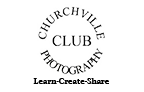
Leave A Comment
You must be logged in to post a comment.