This is the second contest of the year. The next contest will be held in June.
Our Judge: Rick Wright - https://rickwrightstudio.com/about-1
UPLOADING: Click on Member Login and sign in for your User Name and Password. You will then find “Club Member Info”. If you do not remember your UN and PW, contact Janet Hickey or Dianne Rose. In your email or phone message, provide us with a NEW Password (something you will remember), and we will confirm your access to the Club Member Info page once again.
Upload a maximum of three images (3) to the CPC website by 5PM January 16th. Each member can submit three (3) images for a contest. However, you can add ONLY two (2) in a particular category. Example:
If you have three (3) images, you can submit two (2) themed images and one (1) open image or two (2) open images and one (1) themed image.
If you have only two (2) images, you can split them between the themed and open categories, or put two (2) in one category.
Usually our judges offer a little critique on all the images submitted in the contest.
Use JPG/JPEG format and follow the sizing instructions on the uploader. When you are resizing make sure that you are saving the modified and renamed image in a new folder for CPC projection – you do NOT want to overwrite the original and one way to do this is to save your altered images in another folder.
NAMING guidelines for our Contest: Your image will be identified by using the abbreviation for the category first (either "TREE" or use "OPEN"), then add your first name & last initial, adding 01, 02 , 03 (i.e. TREE DianneR01, or OPEN DianneR02 etc)
NOTE: If you are a current CPC member and you do not receive an email from Rick Kobylinski three (3) days preceding a ZOOM scheduled meeting, please email him at rick@cooneycoil.com (copy and paste) and he will make sure to get you the Zoom link quickly.

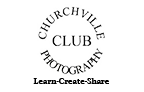
Leave A Comment
You must be logged in to post a comment.